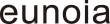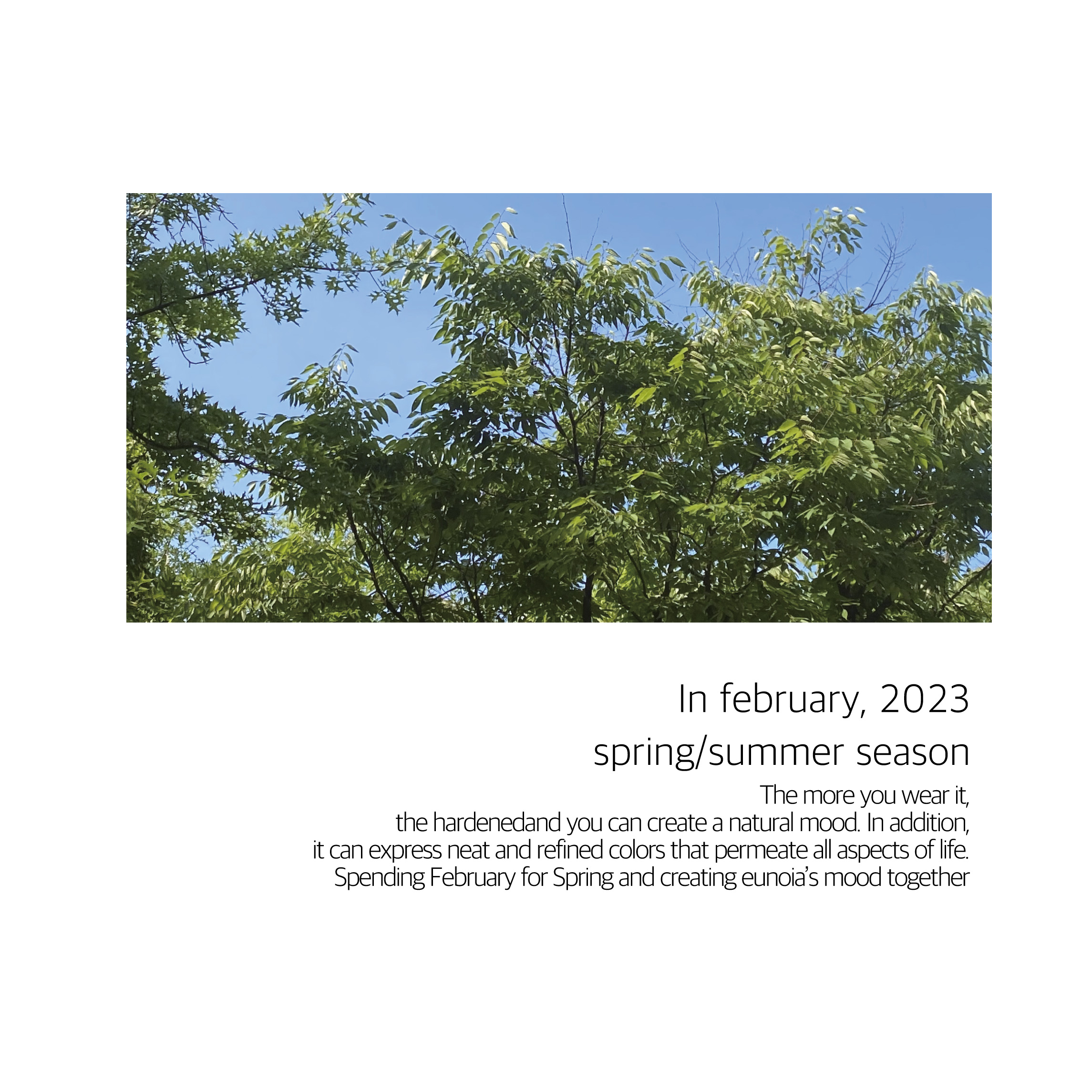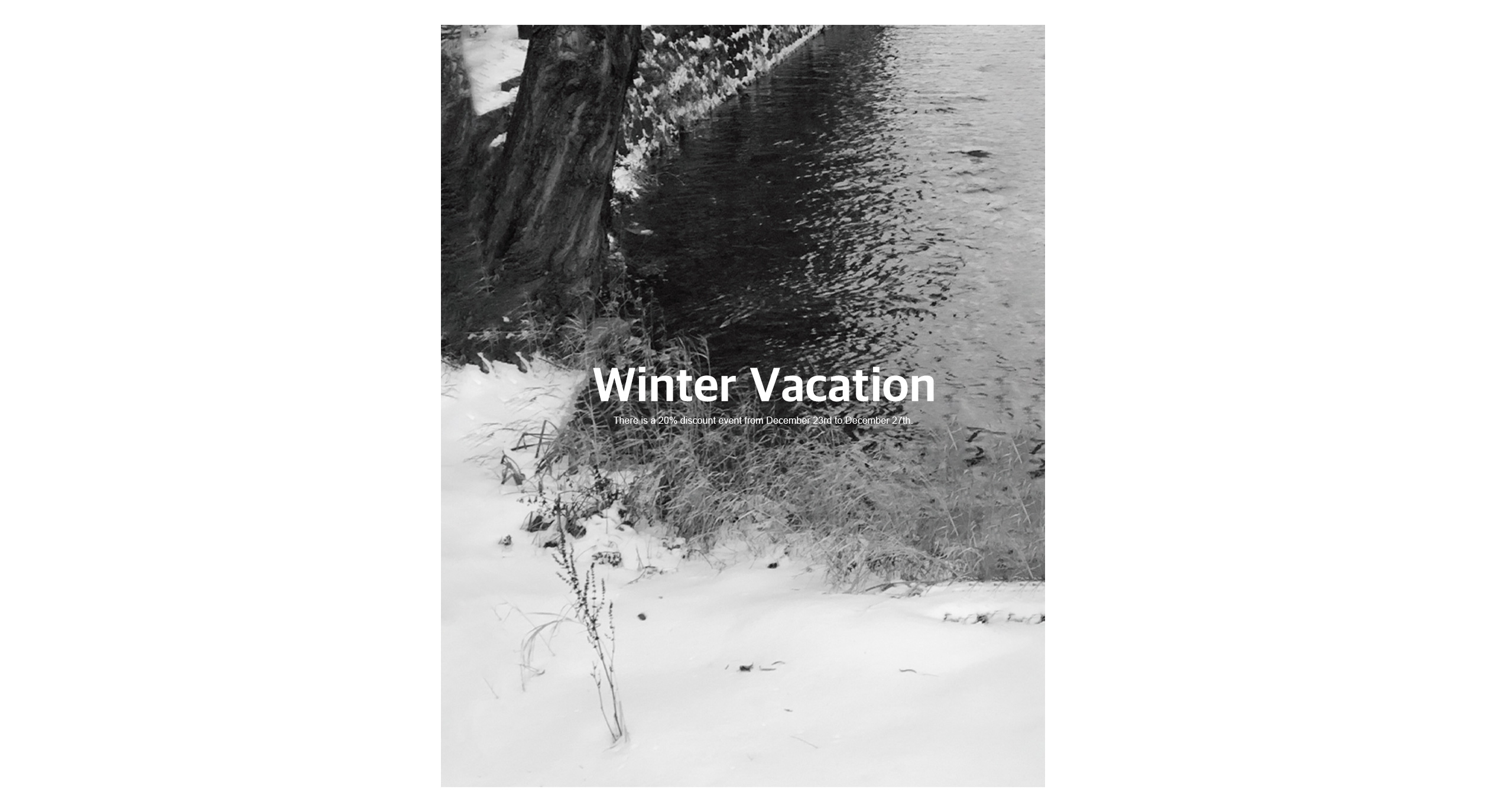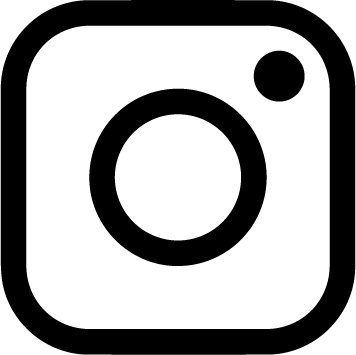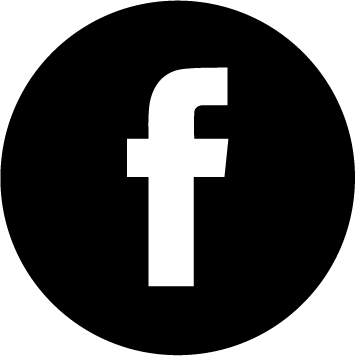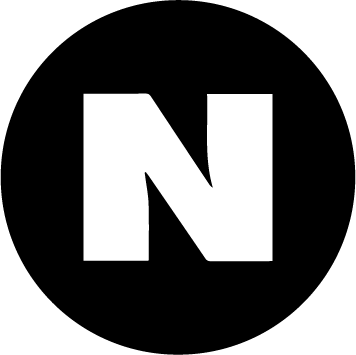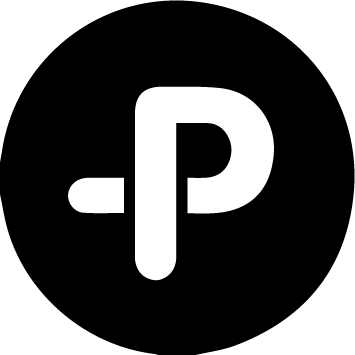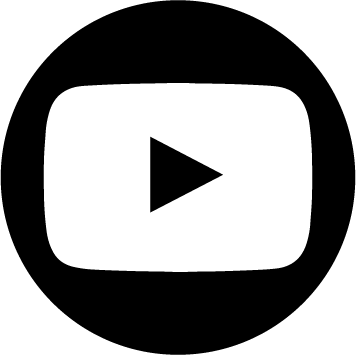| NO | PRODUCT | CATEGORY | SUBJECT | NAME | DATE | RECOMMEND | POINT |
|---|---|---|---|---|---|---|---|
| 64 |

|
eunoia | 2019-04-29 | 0 |  |
||
| 63 |
 Shipping
Shipping |
kater81025034 | 2019-04-16 | 0 |  |
||
| 62 |

|
eunoia | 2019-04-25 | 0 |  |
||
| 61 |
 Product inquiry
Product inquiry |
Peiling Tien | 2019-04-07 | 0 |  |
||
| 60 |

|
eunoia | 2019-04-25 | 0 |  |
||
| 59 |
 Shipping
Shipping |
Chloe | 2019-04-07 | 0 |  |
||
| 58 |

|
eunoia | 2019-04-25 | 0 |  |
||
| 57 |
 Shipping
Shipping |
TOMOMI OTSU | 2019-03-04 | 0 |  |
||
| 56 |

|
eunoia | 2019-03-04 | 0 |  |
||
| 55 |
 Shipping
Shipping |
TOMOMI OTSU | 2019-03-01 | 0 |  |
||
| 54 |

|
eunoia | 2019-03-04 | 0 |  |
||
| 53 |
 Shipping
Shipping |
TOMOMI OTSU | 2019-02-23 | 0 |  |
||
| 52 |

|
eunoia | 2019-02-28 | 0 |  |
||
| 51 |

|
eunoia | 2019-02-27 | 0 |  |
||
| 50 |
 Shipping
Shipping |
Jiwon Choi | 2019-02-12 | 0 |  |